Manufactures of integrated
circuits frequently take digital circuit designs, which are commonly implemented with SSI gates, and
create equivalent Medium Scale Integrated (MSI) circuits. This is precisely what has occurred with
the 74LS93 4-Bit Counter.
In this activity we will simulate and analyze a 4-Bit
asynchronous counter using a 74LS93 4-Bit Counter.
The circuit shown below is a 4-Bit Binary-Up Counter
implemented with 74LS93 MSI Counter IC. This design will count from 0 to 9 and then
repeat.
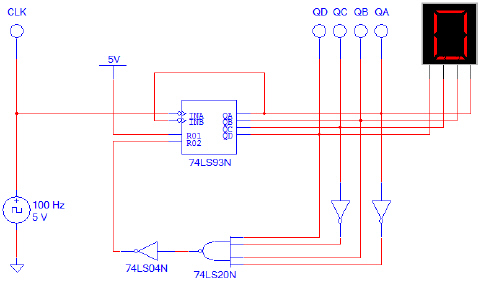
4-Bit Binary-Up Counter
a. Using the Multisim, enter the 4-Bit Binary-Up
Counter. Add a four-channel oscilloscope to monitor the signals QD, QC, QB, and
QA. Run the simulation and capture a full count cycle (0-9) of the signal. Verify
that the circuit is working as expected. If the results are not what are expected, review your
circuit and make any necessary corrections. Show me your working
circuit.
b. Make the necessary modification to this circuit
to change the count limit to ‘C’ (1100). Run the simulation and verify that the circuit
is working as expected. If not, review your circuit, make any necessary corrections, and
retest. Show me your working circuit.